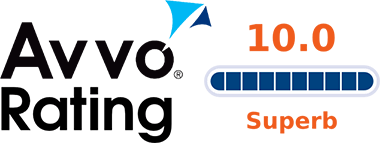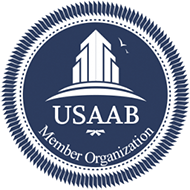Review Colombo Law
Reviewing our practice on third-party websites is a huge help to us and to any clients who may be thinking of working with us.
The websites mentioned below are the most popular ones people use when searching for a West Virginia personal injury lawyer. Below are instructions on how to sign up for each site, so that reviewing us is even easier for you.
We would love it if you considered reviewing us on one or all of these sites and be a part of helping us connect with future clients. Thank you for your time!
Leaving us a review on Google is very helpful to us, but you will need a Google account. To sign up for one:
- Go to www.Google.com
- Click the blue “Sign In” button in the upper, right-hand corner
- Click the blue link titled “More Options” and select “Create an Account” from the drop-down menu that appears
- Fill out your name and information as prompted and then click the “Next Step” button
- Accept Google’s Terms of Service and Privacy Policy by clicking the checkbox and then click the “Next Step” button
- The next page will give you an opportunity to upload a photo. Either choose one to upload by clicking the “Add a photo” link or skip this step by clicking the “Next Step” button
Once you’re done, your Google account will be live, and they will automatically redirect you to the “Welcome” screen. Your last step is to click this link to leave us a Google review.
Facebook is a great way to get to know a business, but they do require you to sign up for an account before you review us. To sign up for a Facebook Account:
- Go to www.Facebook.com
- On the right-hand side of the page, under the words “Sign Up,” fill in the information required
- Once everything’s filled in, click the green “Create Account” button at the bottom of the page
- Facebook will ask you to confirm your email address by sending you an email with a link in it. Check your email and click the link provided by Facebook to finish creating your account.
Now your account is technically finished. Facebook may ask you to take more steps to finish creating a profile, but you shouldn’t need to do this to use Facebook.
With your new Facebook account, all you have to do is click this link to leave us a review. Just select the “review” tab on the left-hand side to get started.
Yelp
Yelp collects things like reviews, hours, and location information for all kinds of local businesses. You need to get a Yelp account to leave us a review though, and can do so by:
- Going to www.yelp.com/signup
- Clicking the blue “Sign Up with Facebook” button to use your Facebook account or filling out the required information and clicking the red “Sign Up” button
- You may be asked to add a profile picture or find friends on Yelp, but you can skip these steps by clicking the “Skip” button
Your yelp account is now active. Simply click this link and then click the “Write a Review” button to leave us a review.
AVVO
This website is independently run and not sponsored by any one law firm. Avvo is an excellent resource for finding Ohio personal injury lawyers and seeing what others have to say about them. It’s is free and doesn’t require you to sign up for an account to leave a review, so all you have to do is click this link to leave us a review on Avvo.